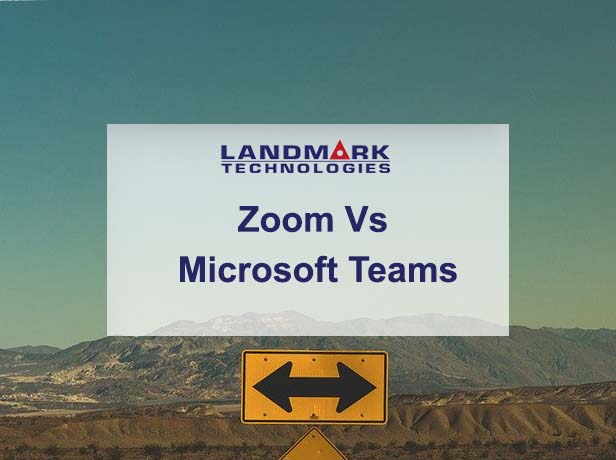Zoom Vs Microsoft Teams
We are currently experiencing an unexpected and unprecedented global shift to work from home. This is a time where technology has been more important than ever for businesses and many have realised that remote work, works. But what programme will work best for your company and employee needs? Let’s look at Zoom Vs Microsoft Teams.
Zoom
Released in January 2013, COVID19 pandemic made Zoom a very popular tool very quickly, but that came with some consequences. It exposed a range of different privacy and security issues.
Zoom-Bombing
There is a new phenomenon happening at the moment called ‘Zoom-bombing’. There has been this sudden rapid increase of uninvited users adding themselves into Zoom calls. Mostly to create loud or inappropriate noises or gestures, sharing explicit imagery or videos into the chat, and even taking over screen share.
Other Issues Experienced
Zoom had a feature named “attention tracking” and many thought it allowed Zoom meeting hosts to secretly monitor their participants’ activities. In reality it only tells the host which participants haven’t had its app in focus for 30 seconds or more, however users still felt this was an invasion of privacy. So Zoom recently disabled this feature.
Zoom’s was also sending user data to Facebook through a software development kit, or SDK. The login SDK enables users to log in to Zoom through their Facebook accounts, and in Zoom’s case, it also sent basic device information back to Facebook, including the device’s model, app version, and cellphone service carrier, although this was also happening to those who did not sign in through Facebook. Zoom claimed it didn’t know this information was being sent to Facebook and removed this from happening.
Zoom’s main issue seems to be a lack of transparency. This, combined with the issues around security and privacy makes it difficult for a larger organisations that handles sensitive information to trust in the Zoom tool.
Microsoft Teams
Released in 2017 as an alternative to other platforms like Slack, Microsoft Teams has proven itself to be an effective and useful software tool that allows teams to collaborate more efficiently at work.
Although many people view it this way, Microsoft teams is more than a video conferencing tool. When used to its potential, Teams is a great collaboration programme for you and your employees or colleagues to use together on projects or to solve a complex issue. It collaborates through programmes such as DropBox, OneDrive, and other Microsoft applications. It’s a great way to mitigate miscommunication between colleagues and teams within an organisation which can lead to time delays and overall confusion and frustration.
With paid subscriptions you can record and save every meeting to your OneDrive, which is a great feature for training and keeping track of more complex meetings. Remember, it’s important to let everyone know on the video call that they are being recorded if you do use this feature.
Main Differences
Zoom Vs Microsoft Teams. They both provide:
- Online meetings
- Chats
- Calls
- Screensharing
- File sharing
Integration
One of the main difference between the two is Microsoft’s integration between its Teams platform and its Office 365 stack offering. This allows Microsoft Teams to be a one-stop-shop for many organisations.
Pricing
Another difference between the two is the costing. It depends on what level your organisation or business requires however the basic business level plan price for each:
- Zoom starts at $14.99 per month
- Microsoft Teams starts at $5 per month
Participants
Zoom can have up to 500 participants at a one time for virtual meetings, however there is also a webinar feature that allows you to include more people if necessary.
Microsoft Teams can have up to 250 participants at a one time for virtual meeting, however there is also a live streaming event feature that allows you to include up to 10,000 people.
Have you Maximised Employee’s Ability to Work Remotely?
Successfully Lead Employees During This Time
Having the ability for your employees to work remotely is a huge benefit for companies to invest into.
We can help you:
Support is essential for your employees to limit any downtime or technical issues, allowing them to maximise workflow for the company. Contact us now for more information.
Our personal, hands on approach is why so many of our clients affectionately refer to us as “Their IT Department”. Contact us now for more information.
Subscribe to our newsletter
[email-subscribers-form id=”1″]