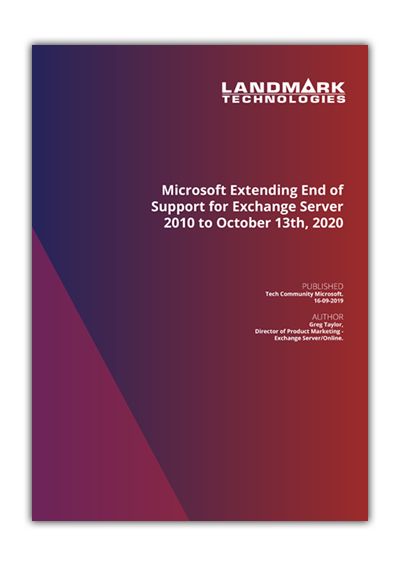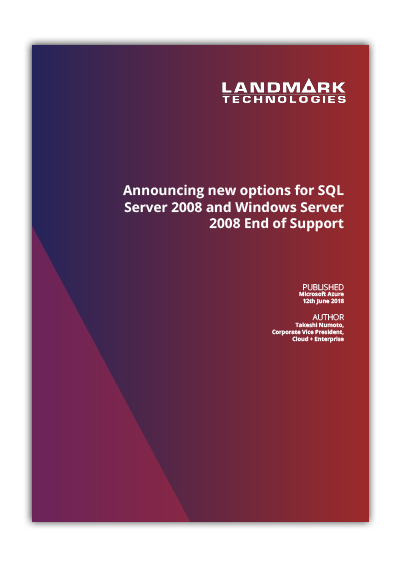How to prepare for Windows 7 & Windows Server 2008 End of Support

After January 14, 2020, Microsoft will no longer provide security updates or support for PCs running Windows 7.
That means the end of regular security updates.
Don’t let your infrastructure and applications go unprotected. We’re here to help you migrate to current versions for greater security, performance and innovation.
Now is the time to upgrade to Windows 10
What does end of support mean?
If you continue to use Windows 7 after support has ended, your PC will still work, but it may become more vulnerable to security risks and viruses.
- No technical support
- No software updates
- No security updates
Whats next?
Step 1: Take an inventory of Windows 7 installations
Using our suite of Remote Monitoring and Management tools. Landmark can prepare an extensive inventory of your site. Identifying those machines that are running Windows 7 (or earlier) Operating Systems.
Step 2: Identify PCs to be upgraded or replaced
Based on the age and warranty status of the machines. Landmark can make recommendations as to those units that can accept an upgrade to Windows 10, or those that will need to be replaced.
Step 3: Build a clear and simple action plan
Landmark will prepare a project plan to remove the risk of having insecure machines on your network, whilst minimising disruption to service and ensuring that your IT infrastructure is operating optimally.
Additional Information
[email-subscribers-form id=”1″]